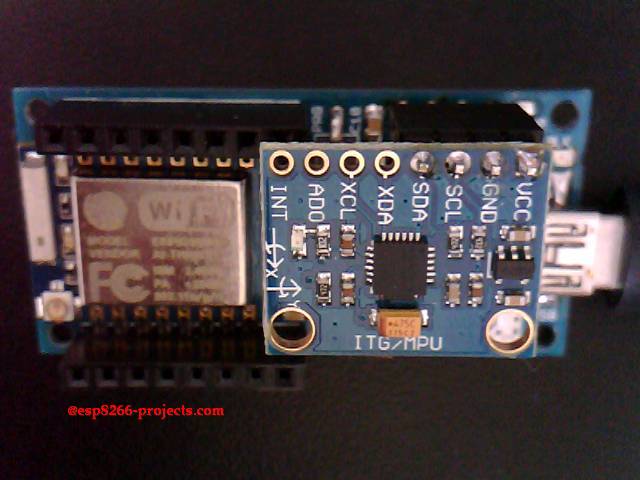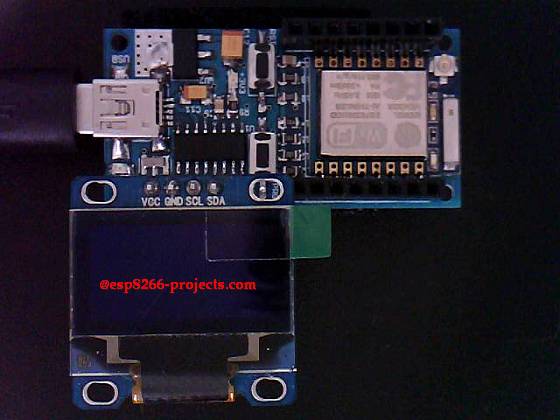And the story behind:
Today we will start a new hands-on tutorial series generally related with Display options available for the esp8266 projects and in particular with the smarter type of Displays, the HMI (Human Machine Interface) class ones.
I was looking for a while for the best HMI option for some running projects, in terms of price, functionality and also quality, and might found an answer: Nextion HMI Display by ITEAD .They might be not the fancy ones in the world but looks well designed and also looks as providing the basic functions I was looking for. I really hope that the future will confirm that I have made or not a good choice 🙂
You can find more about the available options in terms of available size’s, functions, etc here: https://www.itead.cc/display/nextion.html
If interested to try such a HMI Display, I found some very good prices below, on Bangood:
If you don’t need all the extra functions added by the “Enhanced” version you can choose at a very
SPECIAL Promotion SALE until 20 AUG !! : 7″ NEXTION Smart Display – 68.99USD
What is HMI (Human Machine Interface) ?
What makes a Display a HMI Display? it’s a bit more than a usual display, it can be seen as development package that contain at least a smart Display hardware combined with corresponding software tools and programs that will help you increasing the speed on developing your projects and applications. Using such a tool, users can start creating TFT based devices in a faster and easier way, visually building of graphic interfaces for embedded GUI-intensive devices.
The basic purpose of an HMI is to allow convenient and intuitive graphical interface with a process and for control systems to be more interactive and user-friendly. HMIs provide a simple display that helps an operator determine machine conditions and make simple settings. The following are the most common functions provided by a HMI package:
- Easy system development and integration
- Easy GUI development
- Display of machine and process faults and status
- Simple operational commands such as stop/start
- Monitor of production/process counts and values
What we will need:
- NEXTION HMI Display (Nextion Enhanced NX8048K070_011C used in this tutorial but you can choose any from above for basic functions)
- Nextion Editor, available for download here: http://nextion.itead.cc/download.html
- Dupont asorted jumper cables, depending on your own setup you might need: female-to-female, male-to-female, male-to-male.
- USB to serial adapter. You can use a simple one like this one or a fully isolated one as USBProgv8.4