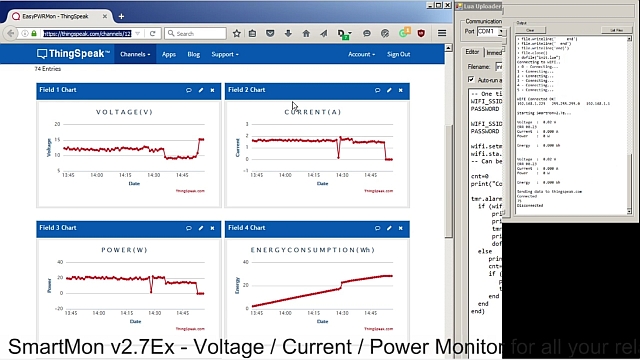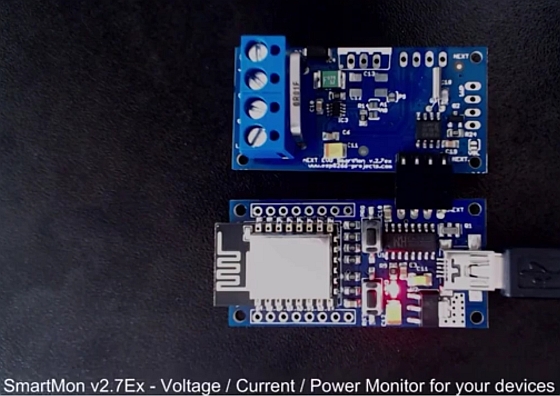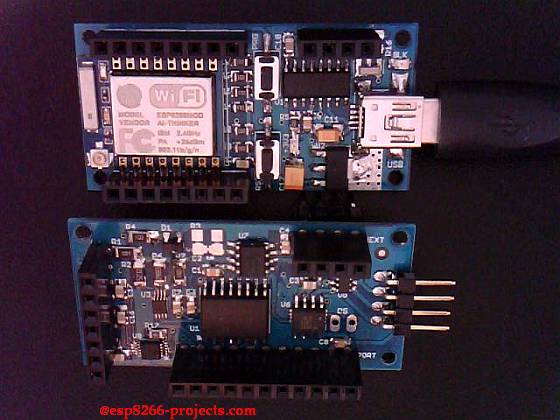Now, with a nice and powerful 12 bit DAC working on our ESP8266 CBDB Board ( see Part 1 ) let’s test it to the limit a little bit. As you will see from the Oscilloscope and DMM images below, MCP4726 DAC Output it’s nice, smooth and stable. Not bad at all for a 1$ range DAC!
First step: DAC Output voltage programmed at 0.5V
 |
|
| Oscilloscope – 0.5V DAC Output |
 |
| DMM – 0.5V DAC Output |
What do you think about generating some standard waveforms with ESP8266 CBDB Board ? 🙂
1. Square Wave
function squareWave(nrit) local t=0 while t<nrit do mcp4726:write_dac(2.5) tmr.delay(500000) tmr.wdclr() mcp4726:write_dac(0) tmr.delay(500000) tmr.wdclr() t=t+1 end end
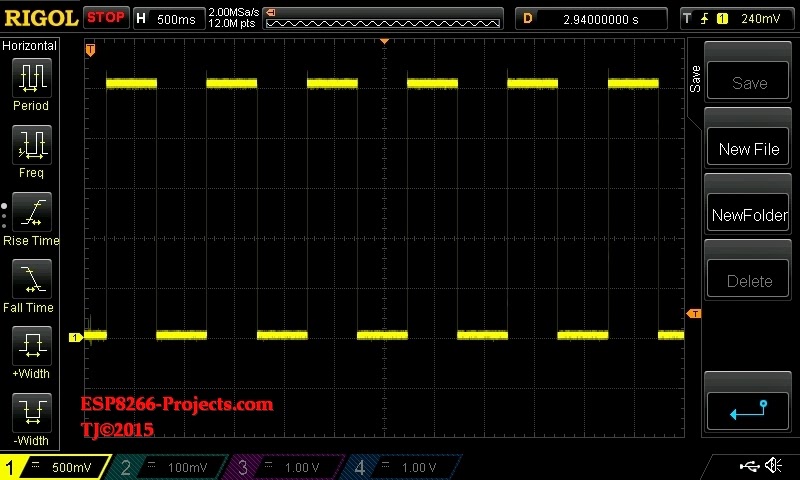 |
|
| Oscilloscope – Square Wave DAC Output |
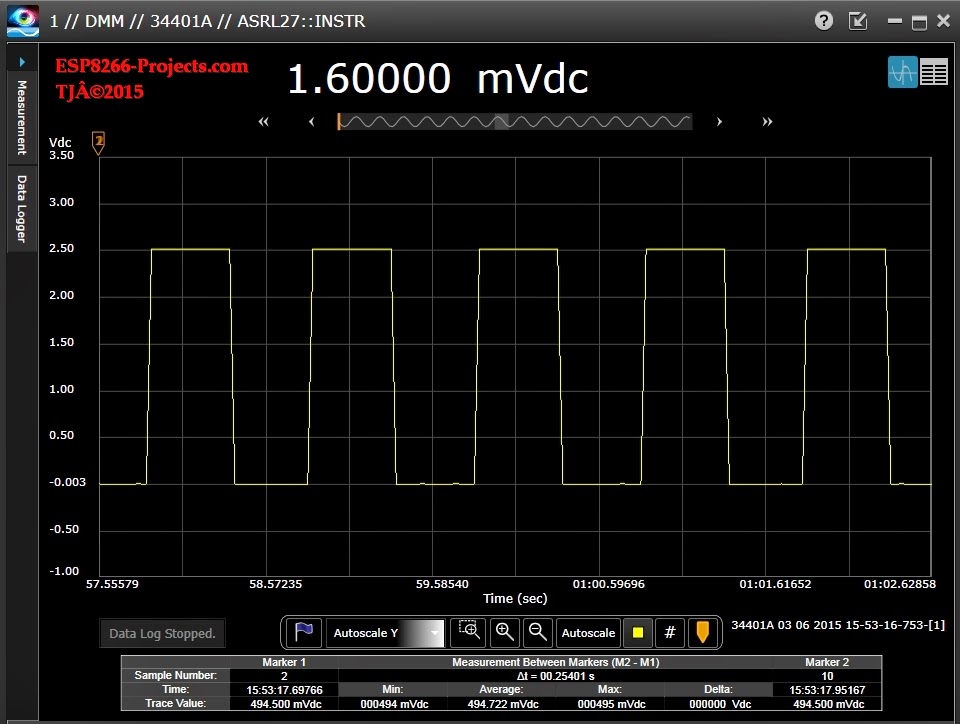 |
| DMM – Square Wave DAC Output |
2. Sawtooth Wave
function sawtoothWave(nrit) local t=0 while t<nrit do for i=0,3,0.01 do mcp4726:write_dac(i) --tmr.delay(100) tmr.wdclr() end t=t+1 end mcp4726:write_dac(0) end
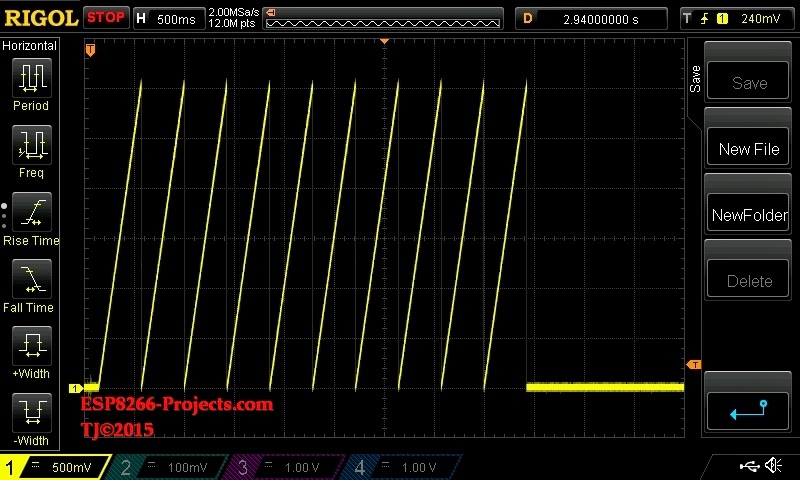 |
| Oscilloscope – Sawtooth Wave DAC Output |
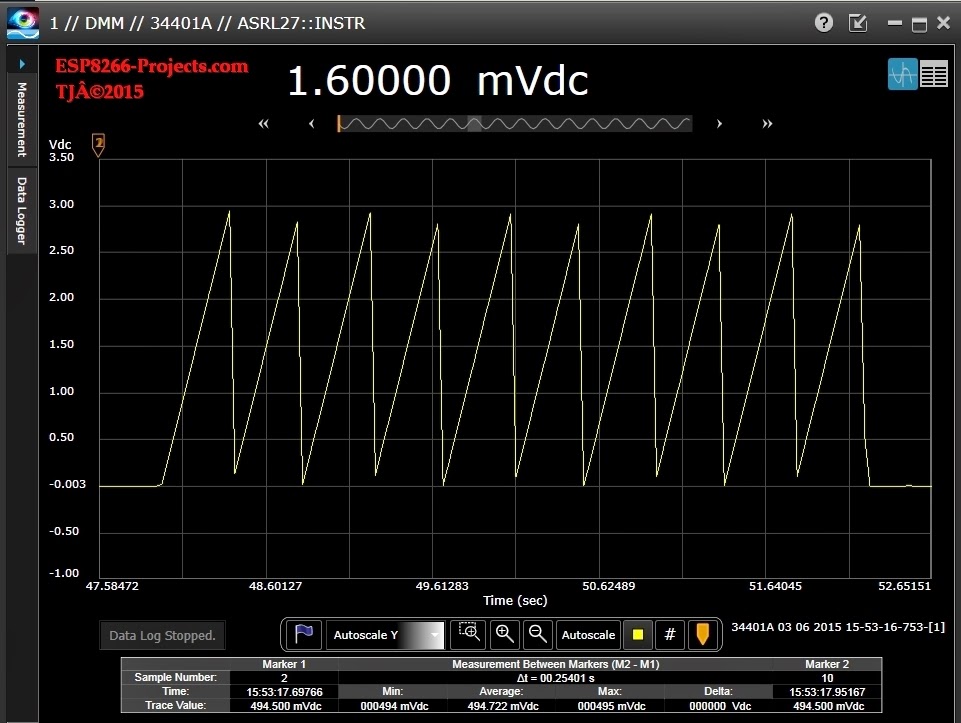 |
| DMM – Sawtooth Wave DAC Output |
3. Triagle Wave
function triangleWave(nrit) local t=0 while t<nrit do for i=0,3,0.01 do mcp4726:write_dac(i) --tmr.delay(100) tmr.wdclr() end for i=3,0,-0.01 do mcp4726:write_dac(i) --tmr.delay(100) tmr.wdclr() end t=t+1 end end
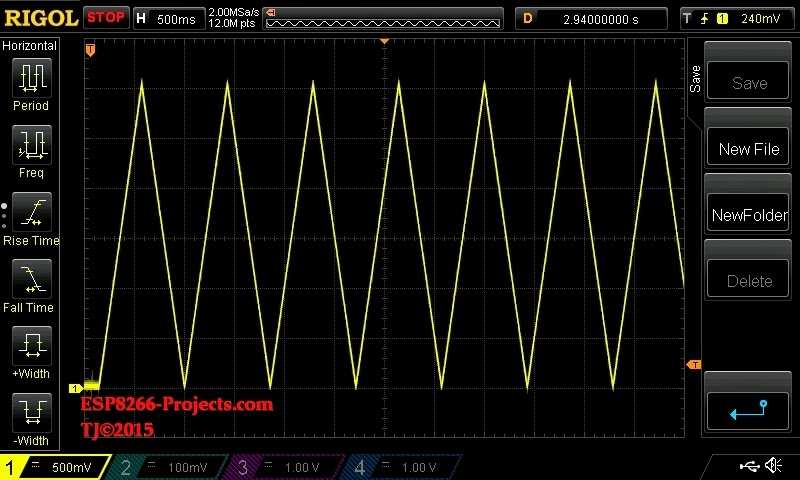 |
| Oscilloscope – Triangle Wave DAC Output |
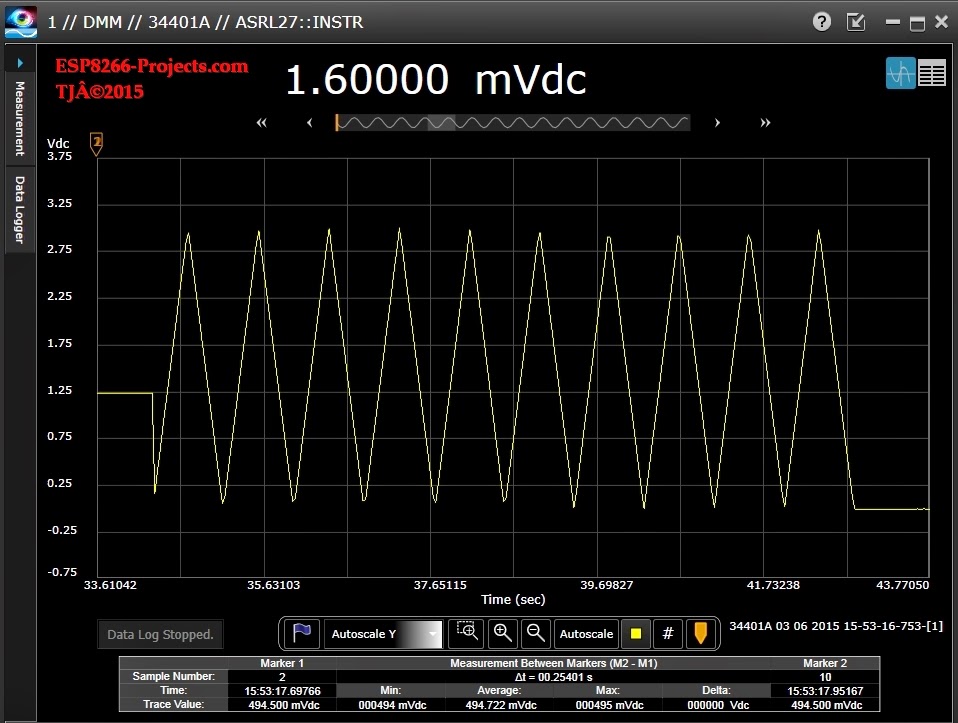 |
| DMM – Triangle Wave DAC Output |
4. SIN Wave
For this one we will use a predefined table with calculated SIN points values:
s1={1.27,1.30,1.33,1.36,1.39,1.43,1.46,1.49,1.52,1.55,1.58,1.61,1.64,1.67,1.70,1.73,
1.76,1.79,1.82,1.84,1.87,1.90,1.93,1.95,1.98,2.00,2.03,2.05,2.08,2.10,2.13,2.15,
2.17,2.19,2.21,2.24,2.26,2.28,2.29,2.31,2.33,2.35,2.36,2.38,2.39,2.41,2.42,2.44,
2.45,2.46,2.47,2.48,2.49,2.50,2.51,2.51,2.52,2.53,2.53,2.54,2.54,2.54,2.54,2.54,
2.55,2.54,2.54,2.54,2.54,2.54,2.53,2.53,2.52,2.51,2.51,2.50,2.49,2.48,2.47,2.46,
2.45,2.44,2.42,2.41,2.39,2.38,2.36,2.35,2.33,2.31,2.29,2.28,2.26,2.24,2.21,2.19,
2.17,2.15,2.13,2.10,2.08,2.05,2.03,2.00,1.98,1.95,1.93,1.90,1.87,1.84,1.82,1.79,
1.76,1.73,1.70,1.67,1.64,1.61,1.58,1.55,1.52,1.49,1.46,1.43,1.39,1.36,1.33,1.30,
1.27,1.24,1.21,1.18,1.15,1.11,1.08,1.05,1.02,0.99,0.96,0.93,0.90,0.87,0.84,0.81,
0.78,0.75,0.72,0.70,0.67,0.64,0.61,0.59,0.56,0.54,0.51,0.49,0.46,0.44,0.41,0.39,
0.37,0.35,0.33,0.30,0.28,0.26,0.25,0.23,0.21,0.19,0.18,0.16,0.15,0.13,0.12,0.10,
0.09,0.08,0.07,0.06,0.05,0.04,0.03,0.03,0.02,0.01,0.01,0,0,0,0,0,
0,0,0,0,0,0,0.01,0.01,0.02,0.03,0.03,0.04,0.05,0.06,0.07,0.08,
0.09,0.10,0.12,0.13,0.15,0.16,0.18,0.19,0.21,0.23,0.25,0.26,0.28,0.30,0.33,0.35,
0.37,0.39,0.41,0.44,0.46,0.49,0.51,0.54,0.56,0.59,0.61,0.64,0.67,0.70,0.72,0.75,
0.78,0.81,0.84,0.87,0.90,0.93,0.96,0.99,1.02,1.05,1.08,1.11,1.15,1.18,1.21,1.24}
function sinWave(nrit)
local sn=0
while sn<nrit do
for f = 1, #s1 do
v = string.format("%f",s1[f])
--print(v)
mcp4726:write_dac(v)
--tmr.delay(1)
tmr.wdclr()
end
sn=sn+1
end
end
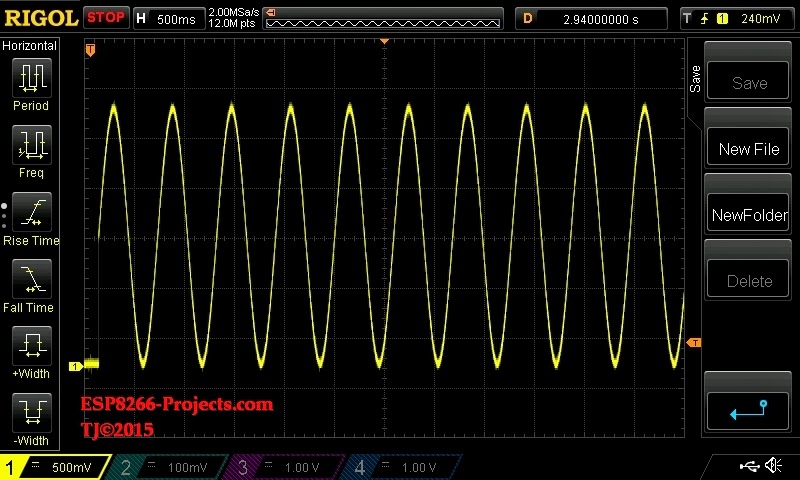 |
| Oscilloscope – SIN Wave DAC Output |
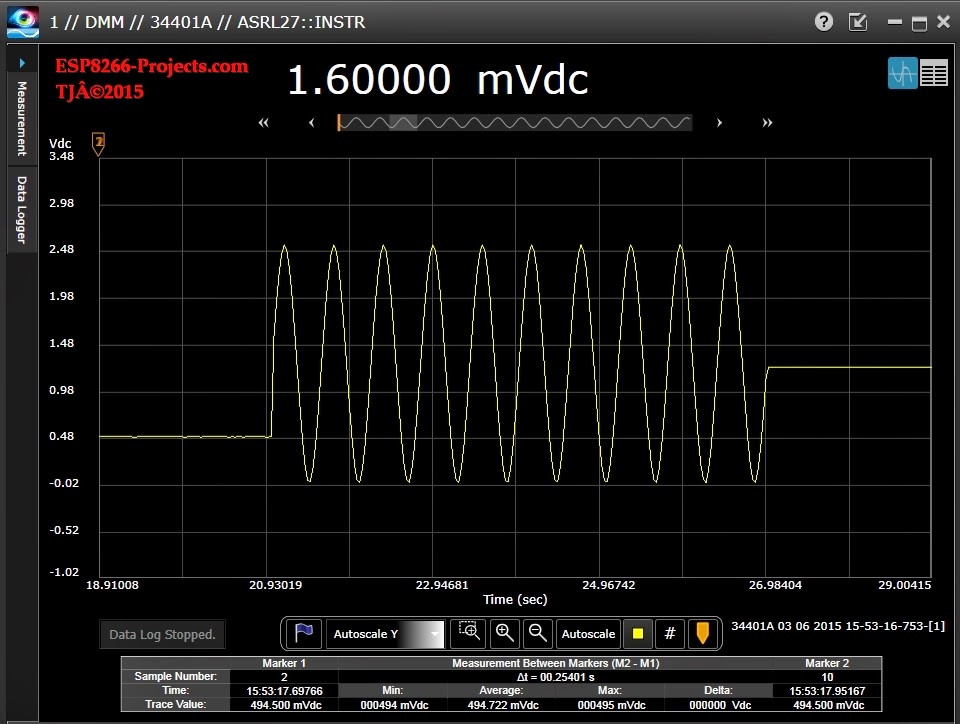 |
| DMM – SIN Wave DAC Output |
For programming and uploading the software we will continue to use the LuaUploader as before.
To run the test, just save the code on ESP as ‘func_gen.lua‘, restart ESP and run:
require('mcp4726')
sda=2 --GPIO4
scl=1 --GPIO5
mcp4726:init(sda, scl)
mcp4726:write_dac(0.5) -- 0.5 steady DAC output
require('func_gen')
squareWave(10)
sawtoothWave(10)
triangleWave(10)
sinWave(10)
If you run in problems regarding available memory (should not if running after proper ESP Module restart) or want to optimise the memory usage just compile the program and driver before execution:
node.compile('mcp4726.lua')
node.compile('func_gen.lua')
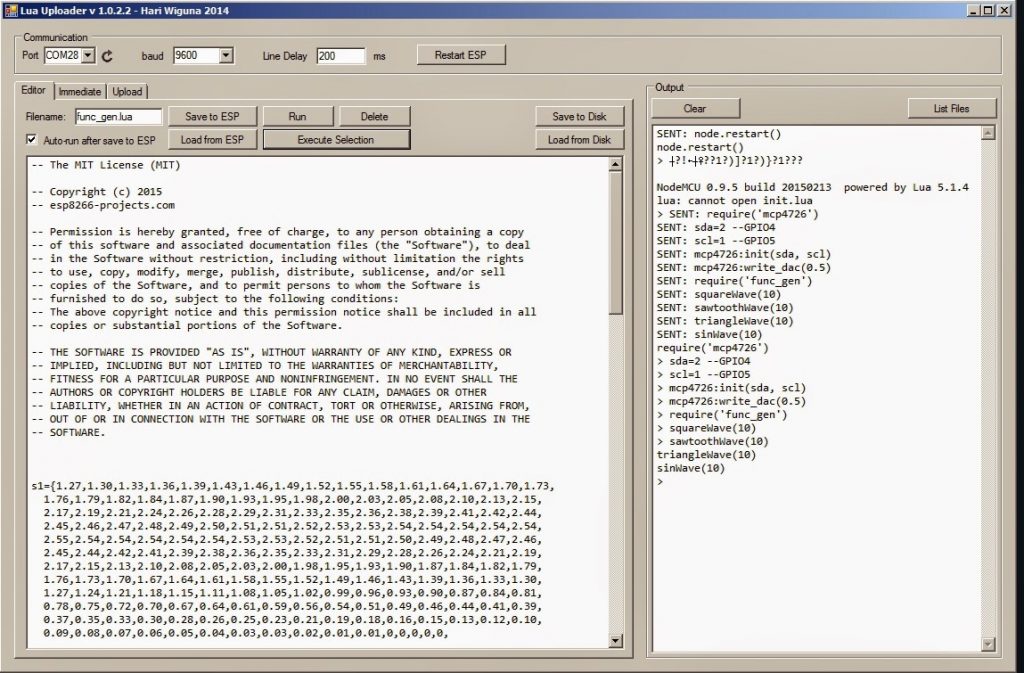 |
| Uploading and running the function generator test |