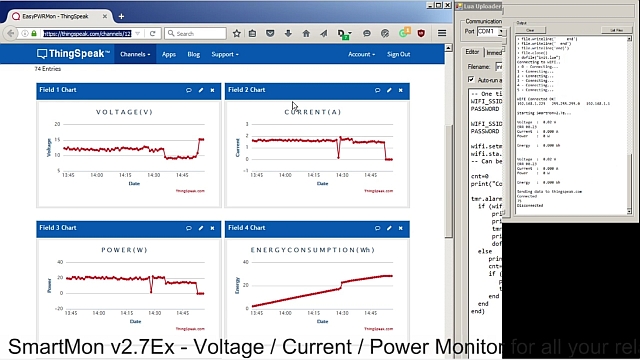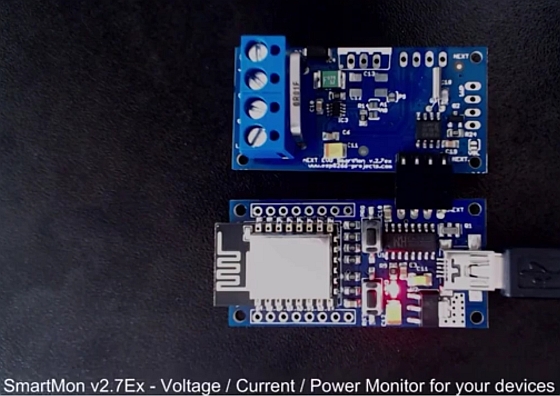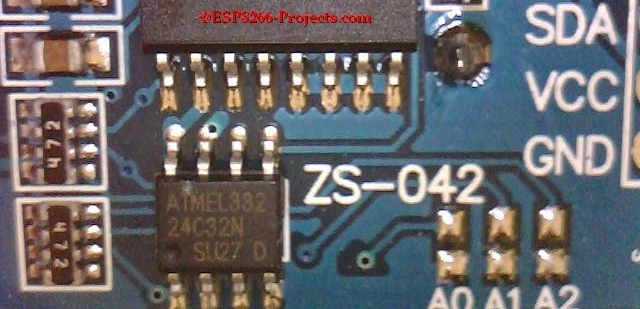How we will do it: Connect to Google server, fetch the page header that contain the Timestamp and do some string manipulation to obtain the Date & Time information in the format that we need to be able to update our Real Time Clock:
getTime = function()
conn=net.createConnection(net.TCP, 0)
conn:on("connection",function(conn, payload)
conn:send("HEAD / HTTP/1.1\r\n"..
"Host: google.com\r\n"..
"Accept: */*\r\n"..
"User-Agent: Mozilla/4.0 (compatible; esp8266 Lua;)"..
"\r\n\r\n")
end)
conn:on("receive", function(conn, payload)
tstamp = string.sub(payload,string.find(payload,"Date: ")+6,string.find(payload,"Date: ")+35)
--print('Timestamp : '..tstamp)
conn:close()
end)
conn:connect(80,'google.com')
conn = nil
t = {}
i=0
for token in string.gmatch(tstamp, "[^%s]+") do
t[i] = token
--print(t[i])
i=i+1
end
wkd = {["Sun"]=1, ["Mon"]=2, ["Tue"]=3, ["Wed"]=4, ["Thu"]=5, ["Fri"]=6, ["Sat"]=7 }
mnt = {["Jan"]=1, ["Feb"]=2, ["Mar"]=3, ["Apr"]=4, ["May"]=5, ["Jun"]=6, ["Jul"]=7, ["Aug"]=8, ["Sep"]=9, ["Oct"]=10, ["Nov"]=11,["Dec"]=12}
wk1=string.sub(t[0],0,3)
dtd=wkd[wk1]
d1=t[1]
mn1=t[2]
mnl=mnt[mn1]
y1=string.sub(t[3],3,4)
h1=2+string.sub(t[4],0,2)
m1=string.sub(t[4],4,5)
s1=string.sub(t[4],7,8)
--print("Date : "..wk1..", "..d1.."/"..mn1.."/"..t[3])
--print("Time : "..h1..":"..m1..":"..s1)
return s1,m1,h1,d1,dtd,mnl,y1
end
For testing, pack it together and save the code on ESP as ‘gettime.lua‘, restart ESP and run:
--GetTime from Google Server and set RTC Time
require('gettime')
s2,m2,h2,d2,dtd2,l2,y2=getTime()
print("Date : "..dtd..", "..d1.."/"..mn1.."/"..y1)
print("Time : "..h1..":"..m1..":"..s1)
-- Set Time and Date
require('pcf8563')
sda, scl = 2, 1
pcf8563:init(sda, scl)
pcf8563:setTime(s1,m1,h1,d1,dtd,mnl,y1)
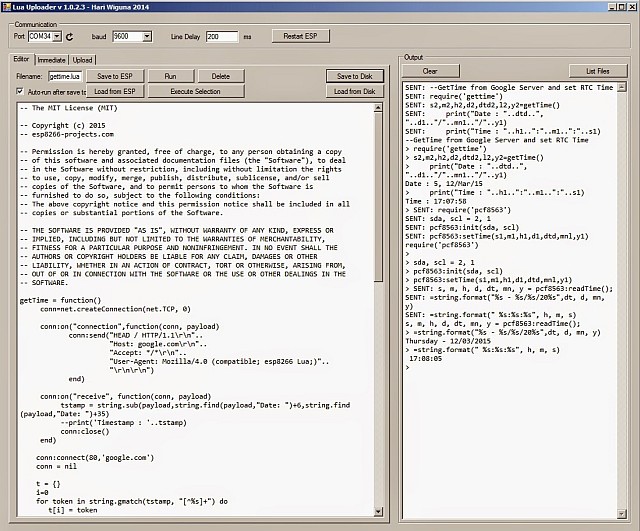
If you run in trouble because of lack of memory, before running, just compile the programs, it will help a lot:
node.compile("gettime.lua")
node.compile("pcf8563.lua")